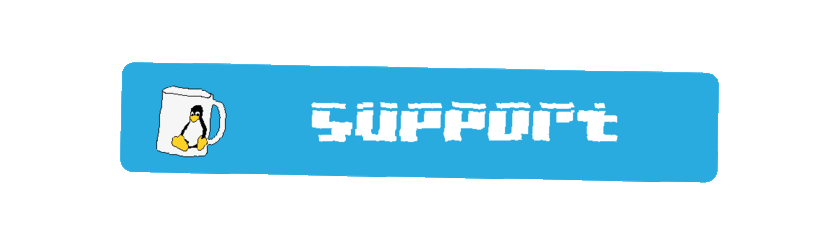I took the AppImage of EmulationStation Desktop Edition for x86_64 apart and added emulators if anyone is interested. I originally was just making this for myself, but decided to share it. No restricted ROM, BIOS files, or games are included.
https://archive.org/details/ES-DE-TOL
#emulation #retro #gaming #linux #appimage #64-bit #x86_64
PsychOS is a systemd-free, GNU/Linux operating system based on Devuan ASCII but tailored towards retrophiles of all ages. It is packed with software and scripts for an easier, out-of-the-box user experience.
Grab a copy at https://psychoslinux.gitlab.io
Visit https://psychoslinux.gitlab.io/DOS/INDEX.HTM for details
The PsychDOS desktop environment is an ANSI-like graphical interface for launching applications and having a few other other features. I highly recommend looking at the SCREENSHOTS and DOCS sections, as well as taking a look at the QCKGUIDE.PDF (Page 3.5 Issue #01) file to get a better idea.
This desktop environment also includes several very useful and redistributable pieces of software. I would have tried to fork FreeDOS if it wasn't so difficult as a GNU/Linux user but regardless, why fix things that aren't broke? Therefore, I decided to create a desktop environment with software included instead. Meaning, you either need an already installed copy of an IBM PC compatible DOS system or you can use something like DOSBox or DOSEMU. I also have an IMG for use with QEMU if people want an easier way to play around with the Network programs.

The announcement on /r/psychoslinux (compact version): https://www.reddit.com/r/psychoslinux/comments/k43ky0/psychos486_for_i486dxi586i686_and_newer_computers/.compact
Webpage for PsychOS486: https://psychoslinux.gitlab.io/486/index.html
There are no videos yet, so at least take a look at the screenshots.
So now that i486DX and i586 users have options (the main version is i686), I hope your automatic cup holder still works (CD-ROM drive) but try not to let the magic smoke out. This distro is based off of Slacko Puppy 5.3.1. It does have SSL-related issues (https://...) in regards to web browsing so I did not bother to include heavy browsers like Firefox, but there are lots of tools for things that still work just fine like plain http, TLS 1.2 sites (ignore cert errors), file sharing, BBS, Gopher, and etc. sites, as well as the "all mighty" IRC. I also went ahead and loaded it down with software so if the Internet gets worse and you can't use the package manager, it shouldn't matter too ...
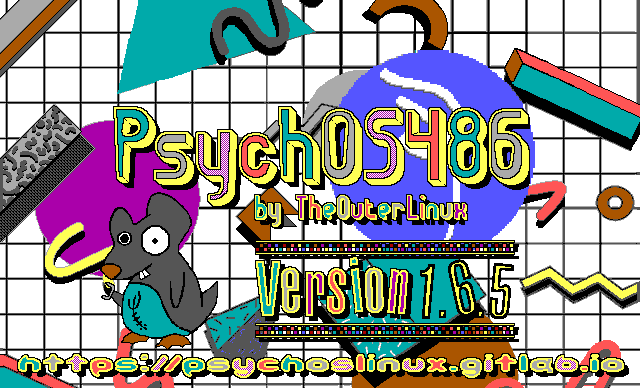
I currently do not have donations setup the way that I need to, so for now, if you are feeling generous, please use this link: https://theouterlinux.gitlab.io/Public/Support.html